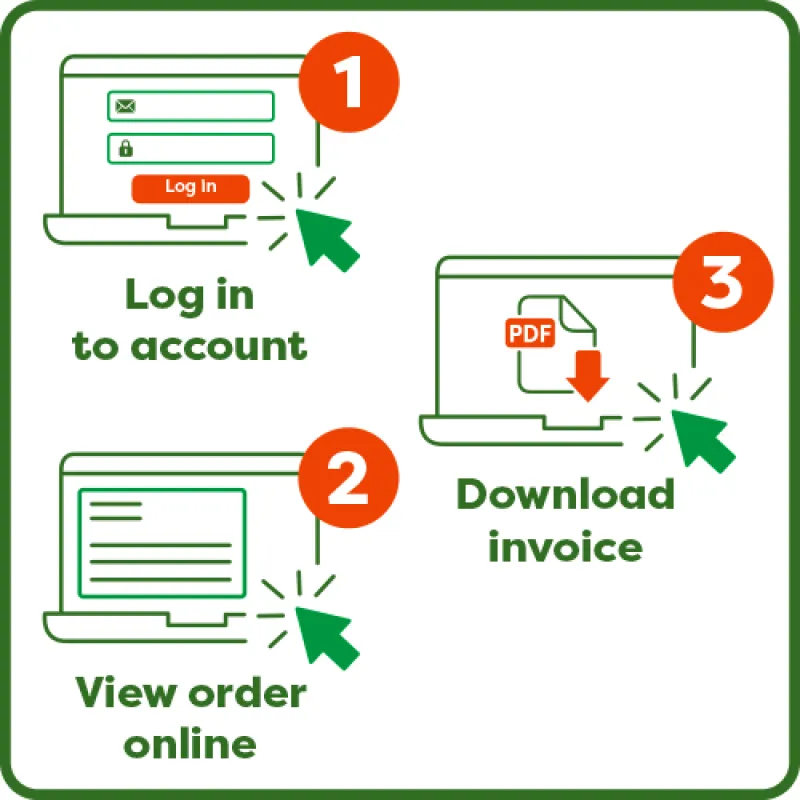Find and Download Your Invoice
For Orders Placed After February 2024
- Log In to Your Account
- Click Download An Invoice
- Click the PDF icon next to the Invoice you would like to download
For Orders Placed Before February 2024
- Log In to Your Account
- Click Download An Invoice
- Press the button called "Import Order History".
- Your order history from before February 2024 will be imported to your account within 3 working days
Missing Invoice?
Sometimes if you have more than one account with us, you may not see the required invoice.
Contact Customer Services who will be happy to assist in providing a copy invoice. Please provide either the order date or an order number.
Remember, to have full access to tracking and invoice capabilities, you need to register for an online account and place your orders when you are logged in.